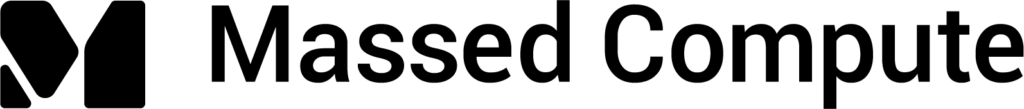Want to Build a Custom Chat GPT? Here’s How to Pick the Best Cloud Computing Platform
If you’ve experimented with AI tools like Chat GPT, you already know how powerful Generative AI (GenAI) can be in enhancing your work. Whether you’re creating content, analyzing data, or improving workflows, you may be thinking: “Can I build a custom AI model to meet my specific needs?”
The answer is yes—you can. But finding the right resources and tools to get started can feel overwhelming, especially if you’re not a developer or AI expert. The good news is that building and training a custom AI model is more accessible than ever, even if you’re mindful of costs and data security. In this guide, we’ll walk you through a GPU comparison on how to choose the best cloud computing platform for your project and ensure it fits your unique needs.
What Is a Cloud Service Provider?
A cloud service provider (CSP) rents out technology and infrastructure like on-demand GPU and CPU, giving you the compute power needed to build and train your own custom AI models. Instead of making large upfront investments in hardware, you can rent what you need, when you need it. CSPs handle the heavy lifting, so you can focus on the creative part—bringing your ideas to life with AI.
How to Choose a Cloud Computing Provider
When selecting a cloud computing platform for your custom AI project, here are the key factors to consider.
Easy-to-Use Interface
The biggest hurdle for many is not the idea—it’s the technical know-how. You want to build custom AI models without needing to be a developer. Look for a platform that provides an easy-to-use interface so you can start experimenting right away. Platforms that offer intuitive solutions allow you to skip the learning curve and get right to building your AI models.
Cost-Effective Experimentation
Building AI should be about experimentation, and that means you need a platform that allows you to scale without breaking the budget. A pay-as-you-go pricing model ensures that you’re only paying for the resources you actually use. You can start small, test your ideas, and scale your resources as your project grows.
Seamless Integration with Existing Systems
It’s essential that your AI models fit into your existing tools and workflows smoothly. Look for platforms that allow you to integrate with your current systems easily, so you don’t have to disrupt your workflows.
Data Security You Can Trust
When building custom AI models, data security is crucial. Look for platforms that offer strong security protocols, data encryption, and compliance with the latest standards, so you can work confidently knowing your sensitive information is safe.
Customer Support That’s There When You Need It
When you’re learning how to build and deploy custom AI models, quick access to IT support is essential. Some cloud providers, like AWS, require users to pay for premium support, which can add significant costs. Finding a provider that offers responsive, expert support without extra fees can be a game-changer, especially for smaller teams or individuals new to AI.
Comparing Top Cloud Computing Platforms
Let’s break down the best platforms for those who are ready to dive into custom AI without needing enterprise-level infrastructure.
Largest Data Network
Winner: AWS
Runner-Up: Azure
For those who need global reach and constant uptime, AWS provides the largest global cloud infrastructure. While that’s great for massive enterprises, smaller teams focused on building custom AI models may not need this scale.
Best User Interface
Winner: Massed Compute
Runner-Up: Digital Ocean
For beginners and small teams, Massed Compute is a top choice with its intuitive interface designed for ease of use. Whether you’re fine-tuning an LLM or rendering VFX, you won’t need to spend hours learning how to navigate the platform. Digital Ocean also offers a simple interface, but is more suited for CPU-based workloads.
Most Affordable
Winner: Massed Compute
Runner-Up: Paperspace
Massed Compute stands out for its affordable GPU rental options, allowing small businesses or individuals to access NVIDIA GPUs at competitive prices. Its pay-as-you-go structure ensures you don’t pay for what you don’t use. Paperspace is another affordable choice, but focuses more on GPU-heavy tasks with fewer additional services.
Most Secure
When it comes to data security, all the platforms mentioned here prioritize robust protection measures. Azure, Massed Compute, and others implement enterprise-level security protocols, including strong encryption, compliance with industry standards, and multi-layered data protection. These platforms also offer features such as secure data centers, regular security audits, and compliance with GDPR and other regulatory requirements, ensuring that your sensitive information remains protected regardless of the platform you choose. Whether you’re handling large datasets or personal information, each provider takes data security seriously to give you peace of mind.
Best IT Help / Customer Service
Winner: Massed Compute
Runner-Up: Linode
When you’re learning how to build and deploy custom AI models, quick access to IT support is crucial. Massed Compute offers responsive, free customer support from IT professionals who understand AI project needs, while providers like AWS charge extra for premium support. Linode is another solid support option, especially if you’re working with Linux-based systems.
Ready to Build Your Custom AI Model?
If you’ve been thinking about taking your AI ideas to the next level, now’s the time. Massed Compute offers an easy-to-use platform with affordable pricing, NVIDIA GPUs, strong security, and reliable support—everything you need to get started.
Check out Massed Compute’s marketplace today to rent a GPU virtual machine and bring your AI project to life. Use the coupon code MassedComputeResearch for 15% off any GPU rental.