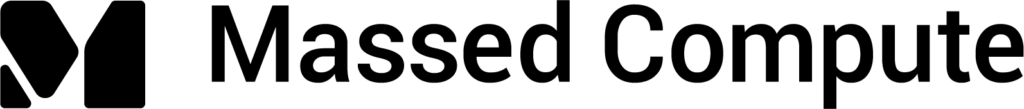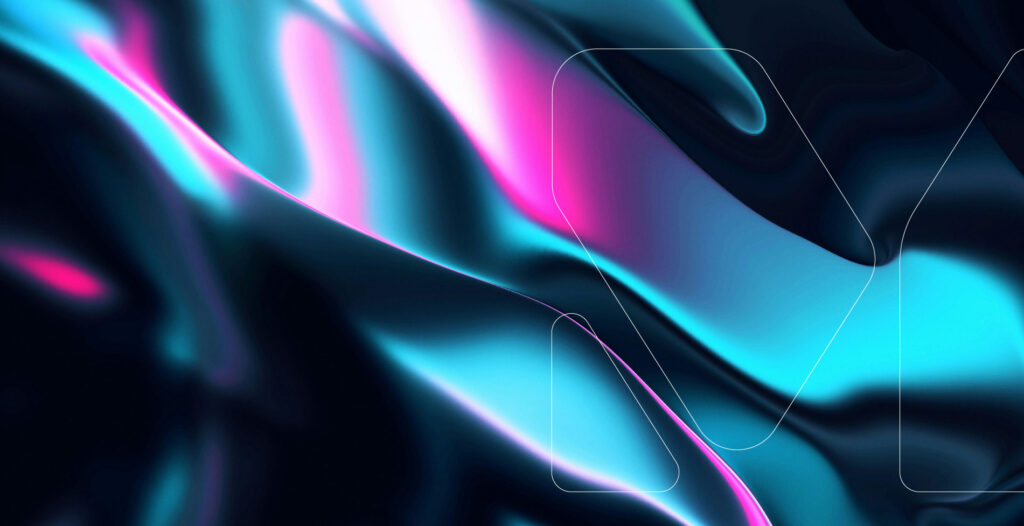ComfyUI stands out as a premier application in the realm of image-based Generative AI, boasting a robust node-based interface that empowers users to create both simple and intricate workflows for generating stunning images, GIFs, and videos. For enthusiasts of visual-based Generative AI, ComfyUI offers an unparalleled level of control and versatility, enabling the creation of novel image content with ease.
However, newcomers to ComfyUI may encounter a steep learning curve, particularly if they are unfamiliar with node-based interfaces. The initial experience can be daunting, from understanding where to begin to navigate the software’s various functionalities. In this blog post, we want to introduce a new offering we are providing at Massed Compute. We are providing fully prepared and pre-configured ComfyUI workflows.
What problem do people face when using ComfyUI?
Challenge 1: Complex Workflow Setup
The initial setup of a ComfyUI workflow can be daunting. Users often face the hurdle of configuring nodes and ensuring that all necessary models are properly installed. While some workflows come with comprehensive documentation, many lack clear instructions, leaving users to troubleshoot and decipher the intricacies of each node and model. This process can be time-consuming and frustrating, especially for those who are new to ComfyUI or are less tech-savvy. It’s not just about getting the workflow to run; it’s about understanding the interplay between different components to ensure optimal performance.
Challenge 2: Lack of Intuitive Understanding
For newcomers, the node-based visual representation of a workflow can be overwhelming. Seeing multiple nodes interconnected on the screen using terms you have probably never heard of can be challenging. Having to quickly understand what each of those does and how to set it up correctly has made many crash out of using ComfyUI. Reducing the barrier of entry by building workflows for individuals can drastically reduce the barrier to entry.
Challenge 3: Technological Barriers for Non-Experts
Technology’s rapid advancement often leaves non-expert users feeling lost. When it comes to ComfyUI workflows, those who are not well-versed in the technical aspects may struggle to navigate the application, understand error messages, or implement solutions to problems they encounter.
Challenge 4: Limited GPU Options and Cost Inefficiency
Another significant issue is the limited selection of GPUs offered by many service providers. This restriction not only bottlenecks the speed at which information can be processed but also leads to increased costs. Users are often forced to choose from a narrow range of GPU types, which may not align with their specific performance requirements or budget constraints. A more flexible approach would involve a diverse array of GPU options, allowing users to select the most appropriate hardware for their workflows and achieve a balance between performance and cost.
Our new offering
At Massed Compute we decided to start tackling some of these common issues people were facing. Here is what our solution accomplishes
- Pre-built ComfyUI workflows that can be set up in a few minutes
- Flexibility to choose any GPU we offer with a workflow
- We have a few pre-built workflows but can build any that you the community want to see
You can view our existing selection of pre-built workflows. We curated this early list based on community feedback. If you want to see other workflows published, let us know. We would be more than happy to add it to our list.
View current pre-built workflows: https://vm.massedcompute.com/browse/category/ComfyUI-Workflows
Coupon code: 10% off any GPU. Use code `MC_uf2nujVaU8bit`