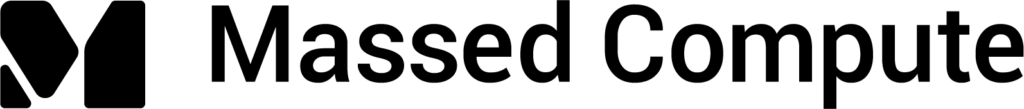In today’s tech world, the high demand for powerful Graphics Processing Units (GPUs) makes renting GPUs a good option. If you are thinking about renting Cloud GPUs for video games, machine learning, or 3D rendering, you should know about GPU benchmarks. GPU benchmark comparisons can help you select the cloud computing hardware that best suits your specific needs.
Why It’s Important to Understand and Read GPU Benchmarks?
Each GPU model has different characteristics and capabilities that make it more or less suitable for certain tasks.
Performance GPU comparisons evaluate how various GPUs perform across different applications and workloads. These comparisons are important because they:
- Provide Objective Information
- Aid Decision-Making
- Optimize Costs
GPU benchmarks measure a GPU’s performance by running standardized tests or workloads. These tests produce scores or metrics, such as frames per second (FPS), tera floating-point operations per second (TFLOPS), or latency. The results of standardized tests help compare GPUs in controlled settings.
Common GPU benchmark software and tools include 3DMark, TensorFlow, and Blender.
Some things to remember:
- Not all benchmarks test the same aspects. Some focus on gaming performance while others test tasks like AI training.
- Pay attention to the average, minimum, and maximum performance metrics.
How GPU Benchmark Comparisons Help You Choose the Right GPU
Depending on the project you’re working on, certain GPUs will be more suitable than others.
Here’s a look at how performance comparisons can help you see which GPU is better in these common areas:
Gaming
If your goal is gaming, you need a GPU that offers high FPS and the ability to handle advanced graphics. Comparisons in this area focus on:
- FPS in Popular Games: They show how the GPU performs in demanding titles.
- Graphic Quality: They assess the GPU’s ability to handle high resolutions and advanced visual effects.
Machine Learning
For machine learning, you need a GPU that can significantly speed up model training. Comparisons here include:
- Core Performance: Measured in TFLOPS or CUDA cores (for NVIDIA GPUs), this indicates the GPU’s numerical processing power.
- Model Training Time: Comparisons show how long each GPU takes to train standard models.
- Memory Capacity: GPUs with more memory can handle larger datasets.
- Matrix Calculation Efficiency: During model training, GPUs handle and update matrices. These matrices represent data, weights, and neuron activations in neural networks. When working with thousands or millions of rows and columns, matrix multiplications can be very demanding. A good GPU helps process this data efficiently.
3D Rendering
In 3D rendering, you need a GPU that can handle complex calculations and generate realistic images. Comparisons here focus on:
- Rendering Software Performance: How the GPU performs in applications like Blender or Maya.
- Ray Tracing Capabilities: Assess the GPU’s ability to simulate realistic lighting effects.
- Note: This is an advanced technique that enhances visual quality in 3D graphics. It simulates how light interacts with objects. If your project requires highly realistic graphics, you should consider a GPU with strong ray tracing performance.
3 Tips for Selecting the Right Cloud GPU
Use these steps when comparing GPUs:
– Define Your Needs
What’s the nature of your project? Does it require intensive processing, high memory capacity, or advanced graphics capabilities? Be sure to identify your key metrics.
– Check GPU Benchmark Comparisons
Look for benchmarks and comparisons that align with your specific tasks. You can reference industry-specific tests, such as Blender benchmarks for rendering or TensorFlow benchmarks for AI.
– Verify Cloud Availability
Make sure the GPU you want is available on the cloud computing platform you plan to use.
How to Rent GPUs?
Comparing GPU performance is very helpful when renting GPUs in the cloud. It helps you make smart choices for your needs.
To rent GPUs, Massed Compute offers a user-friendly platform with a wide range of NVIDIA GPUs. You’ll also get reliable support to help you choose the best option for your project.
Check out Massed Compute’s marketplace today to rent a GPU virtual machine. Use the coupon code MassedComputeResearch for 15% off any GPU rental.