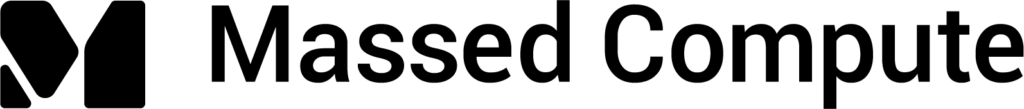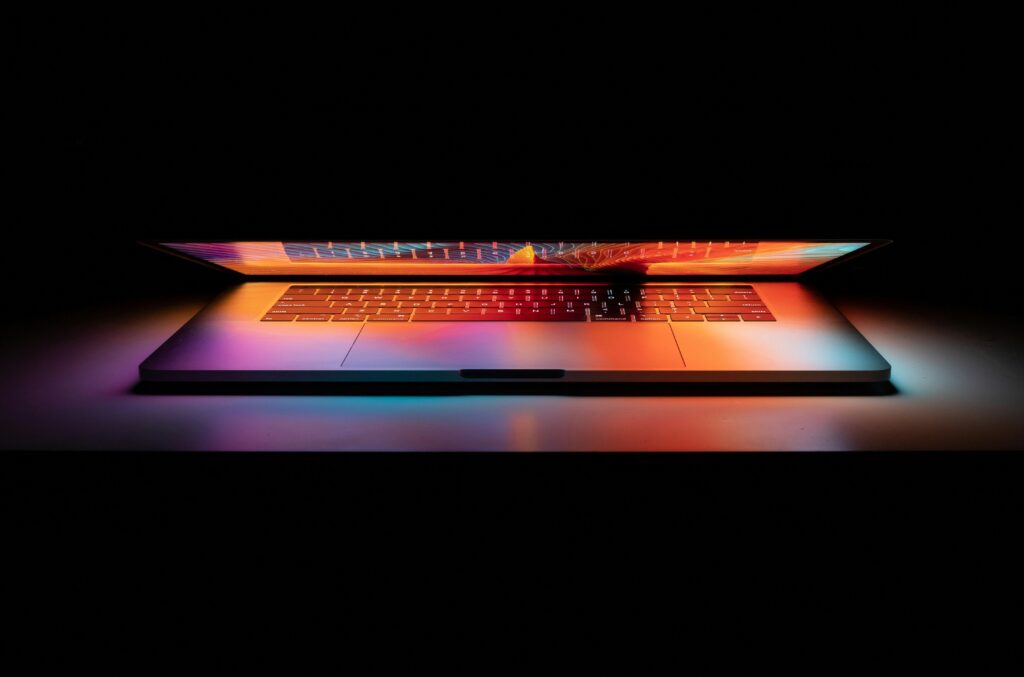Often considered the “brain” of a computer, processors interpret and execute programs and tasks.
In an ever-evolving tech landscape, it’s crucial to understand the instances in which various types of processors perform best.
Below, let’s break down GPUs and CPUs, what they do and when to use one over the other for various workloads.
What’s the difference between a GPU and a CPU?
GPUs (Graphics Processing Units) and CPUs (Central Processing Units) are two different types of “brains” that can interpret data.
Due to their distinct architectures and different features, one is more efficient than the other when performing certain tasks.
What is a GPU?
A processor that is more specialized and designed for more “simple” tasks that can be parallelized or split up.
Parallelization divides a large task into smaller tasks that can be executed at the same time. It makes a task’s overall computation time faster yet increases power consumption.
What is parallelization?
Parallelization divides a large task into smaller tasks that can be executed at the same time. It makes a task’s overall computation time faster yet increases power consumption.
What is a CPU?
A processor that is designed for complex computing tasks and sequential processing.
Sequential processing is when instructions are executed in a specific order in which one task must be completed before the next one. It makes the computation time slower but is more power efficient.
What is sequential processing?
Sequential processing is when instructions are executed in a specific order in which one task must be completed before the next one. It makes the computation time slower but is more power efficient.
Due to its massive parallel processing power, GPUs have evolved to become a lot more useful in a wide range of computational tasks than when they were first used in PCs, and advances in GPU technology overtime are likely to expand its use.
Using a GPU over a CPU today will depend on your project’s specific workload requirements, system constraints and desired performance.
What types of workloads are best suited for a GPU to perform?
These are some examples of the types of workloads that require a GPU’s parallel processing capabilities.
- Analyzing large datasets
- Gaming
- Mining cryptocurrencies
- Rendering graphics and video
- Training Large Learning Models (LLM) and AI
A GPU has thousands of cores (processing units) that are optimized for simultaneous computation.
That’s why it excels when crunching numbers, delivering complex imagery in real time, and processing natural language.
GPUs are a key factor in the AI boom, for example, since they dramatically speed up the training of neural networks.
In short, it can be said that a GPU is perfect for specific, high-performance tasks that require speed.
For more insights into LLMs and AI, check out Matthew Berman on YouTube.
What types of workloads are best suited for a CPU to perform?
These are some examples of the types of workloads that require a CPU’s sequential processing, versatility and power efficiency.
- Compiling code
- Compressing and decompressing data
- Encrypting and decrypting
- Executing software applications
- Hosting cloud computing services
- Managing databases
- Modeling
- Monitoring systems
- Running older software applications
- Running operating systems
A CPU has fewer cores, but these cores excel at multitasking. From running entire operating systems and executing software applications, it ensures the stability of a computing environment.
In short, a CPU is a general-purpose processor for a wider variety of workloads.
Why it’s important to know the difference between a GPU and a CPU
To maximize performance efficiency in computing, technology and software development, knowing the differences between GPU and CPU processors is important.
You can better select appropriate hardware for specific tasks and design balanced systems that have the right combination of GPUs and CPUs for specific workloads.You can also be more cost efficient.
If you want to reduce your hardware expenses and have scalability and flexibility, consider a cloud GPU for your LLM projects. Check out our marketplace for state-of-the-art Cloud GPU services with a broad selection of NVIDIA GPUs.